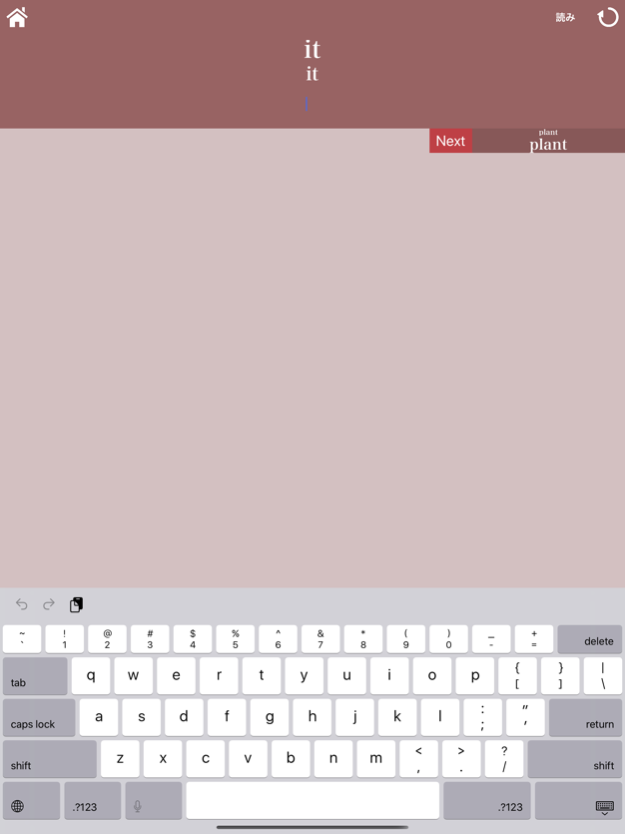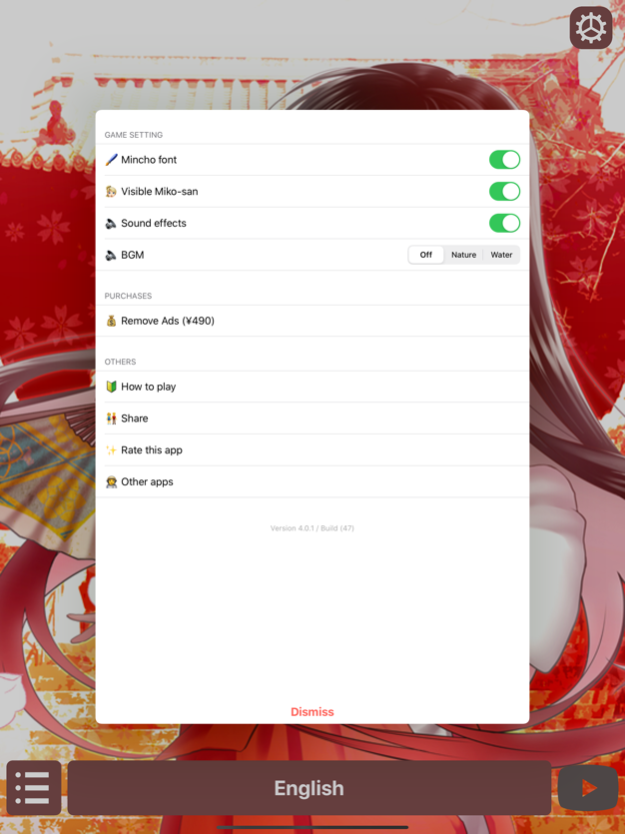Kami Typing! Typing trainer 4.2.0
Free Version
Publisher Description
Kami Typing is a game app that helps you practice typing on your smartphone and improve your Japanese flick input. Compatible with iPhone, iPad, and Bluetooth keyboard. Of course it is free. Let's master character input with a cute lady!
Different levels of gods will appear depending on your input speed. Let's do your best to achieve LEVEL30 or higher!
And we have a world ranking. Please try if you are confident in text input or not.
Flick input is a software keyboard that can input Japanese sentences very efficiently. It is recommended that smartphone users become familiar with flick input.
The typing god also asks questions such as English, Chinese and Korean. Please use it for language learning.
If you have achieved a new record, please post to SNS or Twitter.
The hashtag is #kamityping. There you will meet a variety of wings ...
[Thanks]
Illustrator: Kon
Sound Effect: Maodamashi http://maoudamashii.jokersounds.com/
Aug 22, 2023
Version 4.2.0
It was abolished in the latest iOS because it is difficult to realize the blind function. Thank you for using the blind function for a long time.
Also, from this version, the update target is iOS12 or later.
About Kami Typing! Typing trainer
Kami Typing! Typing trainer is a free app for iOS published in the Action list of apps, part of Games & Entertainment.
The company that develops Kami Typing! Typing trainer is Toshihiko Arai. The latest version released by its developer is 4.2.0.
To install Kami Typing! Typing trainer on your iOS device, just click the green Continue To App button above to start the installation process. The app is listed on our website since 2023-08-22 and was downloaded 18 times. We have already checked if the download link is safe, however for your own protection we recommend that you scan the downloaded app with your antivirus. Your antivirus may detect the Kami Typing! Typing trainer as malware if the download link is broken.
How to install Kami Typing! Typing trainer on your iOS device:
- Click on the Continue To App button on our website. This will redirect you to the App Store.
- Once the Kami Typing! Typing trainer is shown in the iTunes listing of your iOS device, you can start its download and installation. Tap on the GET button to the right of the app to start downloading it.
- If you are not logged-in the iOS appstore app, you'll be prompted for your your Apple ID and/or password.
- After Kami Typing! Typing trainer is downloaded, you'll see an INSTALL button to the right. Tap on it to start the actual installation of the iOS app.
- Once installation is finished you can tap on the OPEN button to start it. Its icon will also be added to your device home screen.